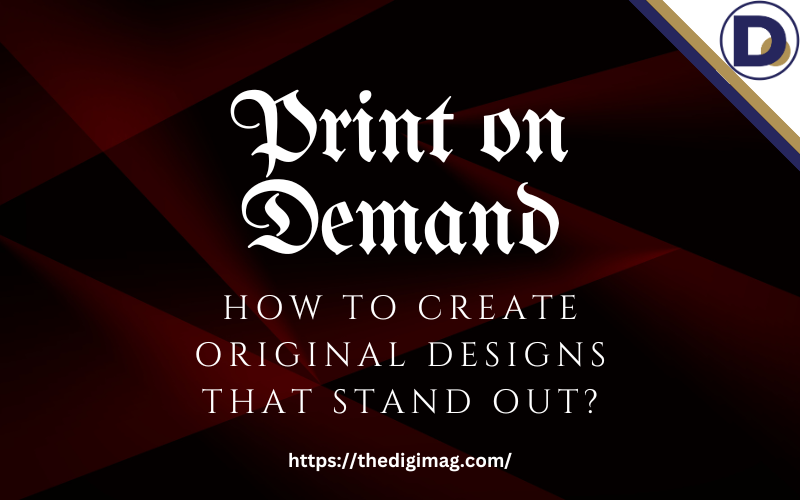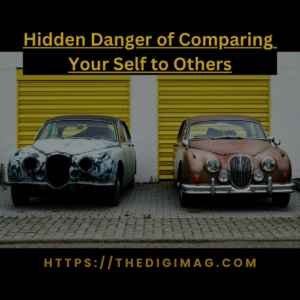Print on Demand platforms discourage the use of clip art and vector packs, it means they value original, creative, and unique designs rather than pre-made or stock elements. To align with their guidelines and create designs that resonate with their audience, here’s what you can do:
1. Create Original Artwork for Print on Demand.
- Hand-drawn Designs: Create sketches or illustrations by hand, scan them, and refine them using software like Adobe Illustrator, Procreate, or Photoshop.
- Digital Art: Use tools like Procreate, Adobe Fresco, or Affinity Designer to craft unique digital artwork directly.
- Typography Art: Design custom typography using hand-lettering or text manipulation in tools like Illustrator.
2. Customize Pre-Made Assets
If you must use clip art or vector packs, heavily customize them to make the design your own:
- Combine multiple elements to create something unique.
- Modify colors, sizes, or proportions to match your concept.
- Add text, patterns, or additional hand-drawn features to transform the base design.
3. Focus on Niche Concepts
Develop designs tailored to specific niches (e.g., hobbies, quotes, fandoms) that resonate with Print on Demand audience. Examples include:
- Clever slogans with custom fonts.
- Illustrations related to trending themes (as long as they’re original and don’t infringe copyrights).
4. Use Public Domain or Free Design Resources for Print on Demand
If you lack the skills to create from scratch, you can:
- Use public domain artwork or elements from sites like Rawpixel (Public Domain) or Unsplash. Always check the license terms.
- Utilize tools like Canva Pro or Creative Fabrica, which offer elements with proper commercial usage rights.
5. Experiment with Abstract and Minimalist Designs
Abstract patterns, minimalist illustrations, and geometric art are easy to create and can still look professional. Use tools like Illustrator or Photoshop to generate simple yet eye-catching designs.

6. Opt AI Tools for Inspiration
If you’re stuck, you can use AI tools (like DALL·E, MidJourney, or Adobe Firefly) to brainstorm unique design ideas for Print on Demand. Then, reinterpret or recreate these ideas in your own style to ensure originality.
7. Build from Scratch with Design Tools
Here’s how to start from scratch:
- Adobe Illustrator: For vector-based artwork.
- Photoshop: For raster designs or photo manipulation.
- Affinity Designer: An affordable alternative to Illustrator.
- Procreate: Great for hand-drawn illustrations on an iPad.
8. Learn Basic Design Skills for Print on Demand
Invest time in learning basic graphic design principles:
- Courses: Platforms like Udemy or Skillshare offer affordable, beginner-friendly courses on creating POD designs.
- YouTube Tutorials: Find tutorials tailored to your tool of choice (e.g., “How to Design for Teespring/TeePublic”).
9. Collaborate with Artists
If creating designs isn’t your strength, you can hire freelance graphic designers or illustrators from platforms like Upwork, or 99designs to craft custom designs for you.
10. Stay Within Legal Boundaries for Print on Demand
Make sure your designs:
- Don’t include copyrighted or trademarked material.
- Are 100% original and follow Print on Demand platform’s guidelines for commercial use.
Conclusion
By avoiding clip art and vector packs, Print on Demand platforms are encouraging creators to submit unique, original designs that stand out. Focus on building your own creative style, even if it means starting with simple designs. Over time, you’ll build a portfolio that attracts buyers.